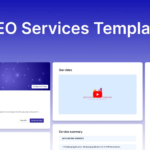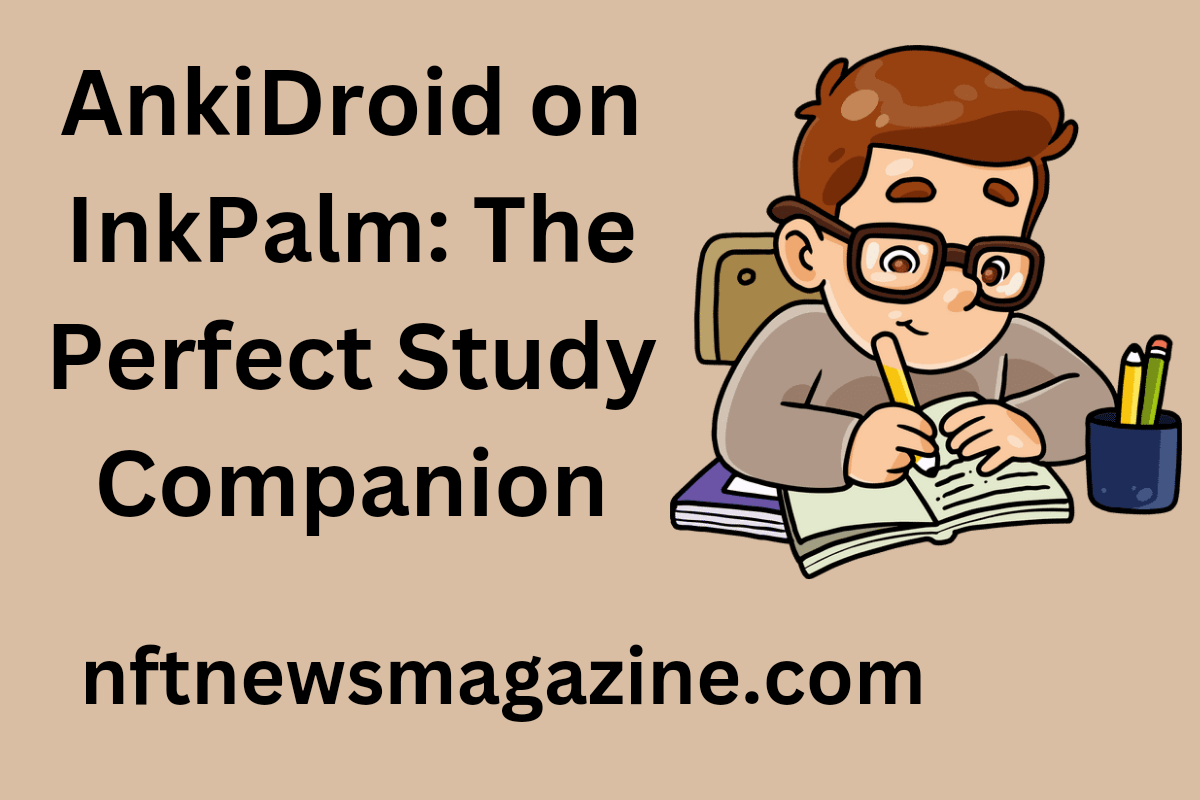Web applications need to work perfectly across different browsers and devices. That’s simply how things work in 2025. The mobile-first approach makes cross-browser testing even more critical for developers and QA teams. Users expect seamless experiences whether they’re using Chrome, Safari, Firefox or older versions of Internet Explorer that a few enterprise clients still use.
Modern browser testing involves a systematic approach to ensure applications work flawlessly across all platforms. This introduction sets the stage for our deep exploration of testing methods, tools and best practices that will help you deliver consistently excellent user experiences across every browser and device.
Testing Basics: What You Need to Know?
The foundation of effective cross-browser testing starts with understanding your user base. A practical approach involves pulling analytics data to identify which browsers your users actually use. This data-driven method helps prioritize testing efforts. Some applications might need extensive Internet Explorer testing while others can focus primarily on modern browsers. User behavior patterns reveal which features need the most rigorous testing.
Desktop Testing Essentials
Desktop testing forms the backbone of any testing strategy. Chrome, Firefox, Safari and Edge each use different rendering engines with unique configuration. Chrome and Edge rely on Blink while Firefox uses Gecko and Safari depends on WebKit. These differences affect how your application handles JavaScript, executes CSS and manages browser-specific features. Regular testing across these browsers catches inconsistencies early in development.
Each browser interprets web standards slightly differently. Font rendering can vary between operating systems and browsers. SVG animations might stutter in one browser but run smoothly in another. CSS Grid layouts might break in unexpected ways. JavaScript APIs have varying levels of support. Local storage limits differ between browsers. Some browsers block certain security features by default.
Input handling varies especially for file uploads and drag-and-drop operations. Browser extensions can interfere with normal functionality. Cookie handling differs between browsers affecting authentication flows. Browser dev tools offer different debugging capabilities. Memory management varies significantly. Some browsers are stricter about security policies. Custom fonts load differently. Form validation rules vary. Event handling timing can affect interactive features. Pop-up blocking behaviors differ. Audio and video playback capabilities vary. These variations make thorough testing essential.
Mobile Testing Fundamentals
Mobile browser testing presents distinct challenges in modern web development. iOS’s Safari, Chrome for Android, Samsung Internet and various WebView implementations handle code differently. Screen sizes, resolutions and pixel densities vary dramatically. Touch interactions add another layer of complexity.
Testing must account for network conditions battery life and limited processing power. Mobile optimization affects everything from image loading to form validation. Touch events require different handling than mouse events. Viewport meta tags affect scaling behavior. Mobile browsers have unique scrolling physics.
Some mobile browsers disable certain features to save battery. Network timeouts need different handling on mobile. Image optimization becomes critical for mobile performance. Mobile browsers handle caching differently. SSL certificate warnings display differently. Mobile browsers interpret media queries uniquely. Device orientation changes require special handling. Mobile browsers limit background processes.
Local storage quotas are usually smaller on mobile. Push notification support varies widely. Mobile browsers handle audio differently. Video playback has platform-specific limitations. GPS and camera access require special permissions. These factors make mobile browser testing essential for modern web applications.
Automated Testing Solutions
Manual testing becomes impractical at scale. Automated testing tools transform this process. Selenium WebDriver enables programmatic browser control. Cypress offers modern testing approaches with real-time debugging. TestCafe simplifies test creation with minimal configuration. These tools integrate with continuous integration pipelines enabling frequent comprehensive testing.
Cloud Platform Benefits
Cloud testing platforms like Pcloudy provides access to thousands of browser and device combinations. They eliminate the need to maintain physical device labs. These platforms offer real-time testing debugging tools and automated test execution. They handle browser updates security patches and device maintenance. This infrastructure enables teams to focus on actual testing rather than environment management.
Local Development Testing
Local testing remains crucial for development. Virtual machines enable testing across operating systems. Browser developer tools provide debugging capabilities. Mobile emulators simulate different devices. Local SSL certificates ensure secure testing environments. These tools help developers catch issues before code reaches staging environments.
Visual Consistency Checks
Visual testing ensures consistent experiences across browsers. Screenshot comparison tools identify layout shifts rendering differences and visual bugs. They catch CSS inconsistencies font rendering issues and responsive design problems. Automated visual regression testing prevents design regressions during development.
Performance Optimization
Different browsers handle performance differently. Page load times, JavaScript execution, memory usage and network requests vary across browsers. Performance testing tools measure these metrics identifying browser-specific bottlenecks. This data helps optimize applications for each browser’s strengths and limitations.
Debugging Strategies
Effective debugging requires browser-specific approaches. Developer tools reveal rendering issues, network problems and JavaScript errors. Console logging helps track execution flows. Source maps simplify debugging minified code. Browser-specific debugging tools help isolate and fix platform-specific issues.
Accessibility Implementation
Accessibility testing ensures applications work well for all users. Screen readers, keyboard navigation, color contrast and focus management needs testing across browsers. Different browsers implement accessibility features differently. Regular testing ensures consistent accessibility across platforms.
Test Documentation Practices
Comprehensive documentation supports testing efforts. Browser coverage matrices track testing scope. Test cases document expected behaviors. Bug tracking systems record browser-specific issues. This documentation helps teams maintain testing consistency and knowledge sharing.
Continuous Integration
Integrating tests into CI/CD pipelines automates verification. Automated tests run on each commit. Failed tests block deployments. Screenshot services capture visual issues. These systems ensure consistent quality across browser platforms.
Mobile Considerations
Mobile testing requires special attention to device-specific features. Touch funcitonalities, battery usage, offline capabilities and network conditions affect mobile experiences. Device fragmentation especially on Android necessitates broad testing coverage. Mobile-specific tools help manage these complexities.
Future-Ready Testing
Web technologies evolve constantly. Feature detection helps manage browser support gracefully. Progressive enhancement ensures basic functionality across browsers. Polyfills bridge compatibility gaps. These approaches help applications stay compatible with both old and new browsers.
Conclusion
Testing efficiency comes from focused strategies. Prioritize testing based on user analytics. Automate repetitive tests to save time. Test early in development cycles to catch issues quickly. Maintain detailed bug reports for faster resolution. These practices help teams deliver better cross-browser compatibility. Cross-browser compatibility requires systematic testing approaches. This comprehensive strategy ensures applications work seamlessly across all platforms. Regular testing across browsers devices and operating systems helps deliver consistent user experiences. With proper tools and methodologies teams can maintain high-quality applications that work everywhere.